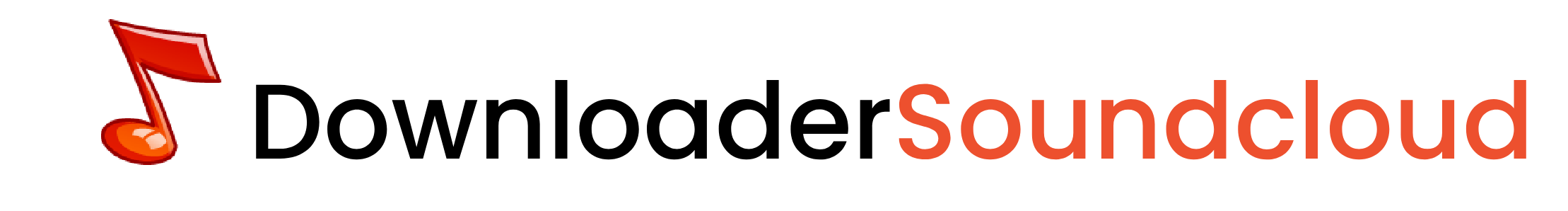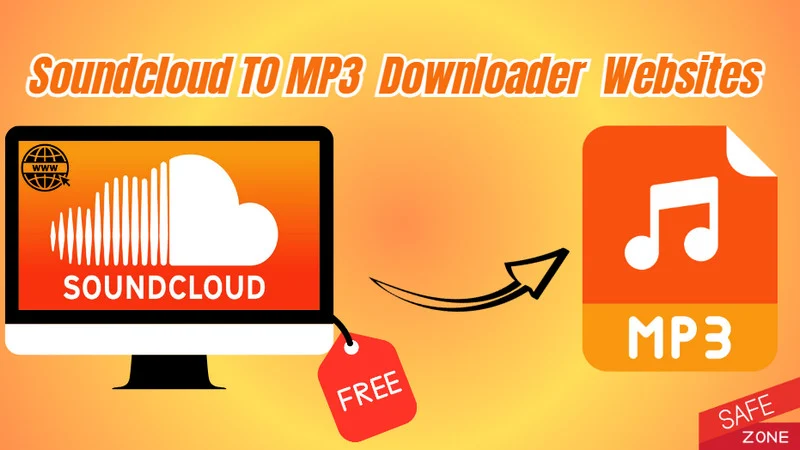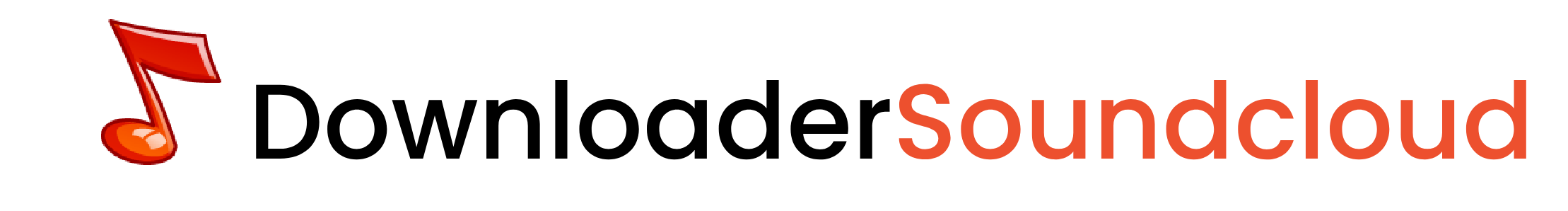SoundCloud Downloader for PC
SoundCloud Downloader for PC : Learn how to download SoundCloud tracks on PC safely with top tools, legal tips, and step-by-step instructions for offline listening.

SoundCloud has established itself as a favorite platform for discovering new music, exclusive tracks, and creative content from artists worldwide. With a vast range of user-generated audio, it’s the go-to for music lovers looking to explore fresh sounds. Many listeners, however, want the convenience of listening offline, raising the question: How can I download SoundCloud tracks on my PC?
For those looking to download SoundCloud content, the good news is there are a few ways to do so—both official and third-party methods. However, understanding the legal aspects is important. For instance, SoundCloud’s Terms of Use prohibit unauthorized downloads. Always prioritize ethical and legal methods, and be aware of safe downloading practices; check out SoundCloud's Terms of Use and Safe Download Practices to ensure you stay within bounds.
Why Download SoundCloud Tracks on PC?
Downloading tracks for offline listening offers a range of benefits:
- Offline Access: Useful when traveling or in areas with poor internet connectivity.
- Personal Library: Allows you to create custom playlists and keep your favorite music on hand.
- Data Savings: Offline playback helps you avoid data overages by reducing the need for repeated streaming.
Methods to Download SoundCloud Tracks on PC
Official SoundCloud Download Options
SoundCloud provides limited download options for users who want to enjoy music offline:
- SoundCloud Go / Go+: These premium subscriptions enable offline listening, but only within the SoundCloud app. You won’t be able to download tracks as standalone files on your device.
- Download Button from Creators: Some creators allow their tracks to be downloaded directly. If this option is available, you’ll see a “Download” button below the track.
Third-Party SoundCloud Downloaders for PC
If you want more flexibility in downloading SoundCloud tracks, you can consider some third-party tools. Each of these options has its pros and cons:
- SaveFrom.net Helper: A popular extension that enables users to download tracks directly from SoundCloud’s website.
- Audio Downloader Prime: A browser extension that works with multiple sites, including SoundCloud.
- CrossPilot: This extension allows quick downloads from SoundCloud and other platforms.
- SoundLoader Pro: A dedicated software for PC that offers high-quality downloads.
For those interested in downloading SoundCloud playlists, here’s a guide on SoundCloud Playlist Downloader, which can help you download entire playlists quickly.
Note: While third-party downloaders can be effective, they come with potential security risks. Always download software from reputable sources and ensure your antivirus is active.
Step-by-Step Guide to Download SoundCloud Tracks on PC
Once you’ve chosen a tool, follow these steps to download SoundCloud tracks:
- Select a Downloader: Based on your preference, choose a third-party downloader like SaveFrom.net or Audio Downloader Prime.
- Install and Configure: Follow the installation instructions to add the extension or software to your browser or PC.
- Download the Track: Go to the SoundCloud track page and click the downloader’s button to start the download.
- Check Download Quality: Most tools offer options like 128kbps, 192kbps, or 320kbps. Choose a quality setting that meets your needs.
If you want to download an entire album, take a look at this guide on SoundCloud Album Downloader to simplify the process.
Legal and Ethical Considerations
Downloading content without permission from the creator can infringe copyright laws, so it’s vital to ensure that your actions comply with copyright regulations. Only download tracks that are permitted by the creator, or consider subscribing to SoundCloud Go or Go+ for ethical offline listening.
Best Practices for Ethical Downloading
- Use Approved Download Options: Download tracks only if the creator allows it.
- Do Not Redistribute: Avoid sharing downloaded tracks without permission.
- Opt for Official Subscription Plans: SoundCloud’s premium plans offer an ethical way to access offline music.
Alternatives to Downloading SoundCloud Tracks
If downloading isn’t suitable, consider these alternatives for listening to SoundCloud music offline:
- SoundCloud Go / Go+: These subscriptions allow offline listening within the app.
- Streaming Services with Offline Modes: Platforms like Spotify or Apple Music offer similar music libraries and support offline playback.
FAQs
Is it legal to download tracks from SoundCloud?
It’s legal if the creator allows it or if you use SoundCloud’s official offline listening through a Go or Go+ subscription.
Can I download SoundCloud playlists?
Yes, you can use a dedicated downloader for playlists. See this SoundCloud Playlist Downloader guide for more details.
Are there free SoundCloud downloaders?
Yes, tools like SaveFrom.net Helper and CrossPilot offer free downloads but may contain ads.
How can I ensure download quality?
Most third-party tools let you choose quality settings such as 128kbps, 192kbps, or 320kbps. Higher quality settings are often available on paid platforms.
What are the risks of using third-party tools?
Third-party tools can carry security risks such as malware or data tracking, so it’s essential to use only trusted sources and keep antivirus protection enabled.
Conclusion
Downloading SoundCloud tracks on PC offers flexibility and convenience for offline listening. Whether you use official SoundCloud options or a third-party downloader, always consider the ethical and legal implications. By following this guide, you’ll be able to enjoy SoundCloud’s content offline safely and responsibly.