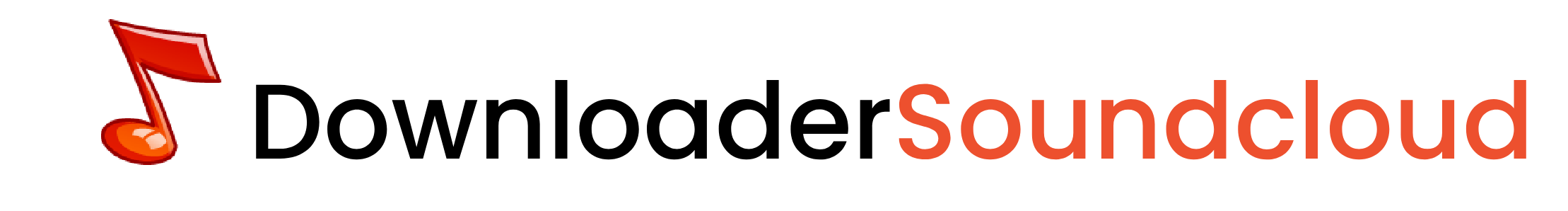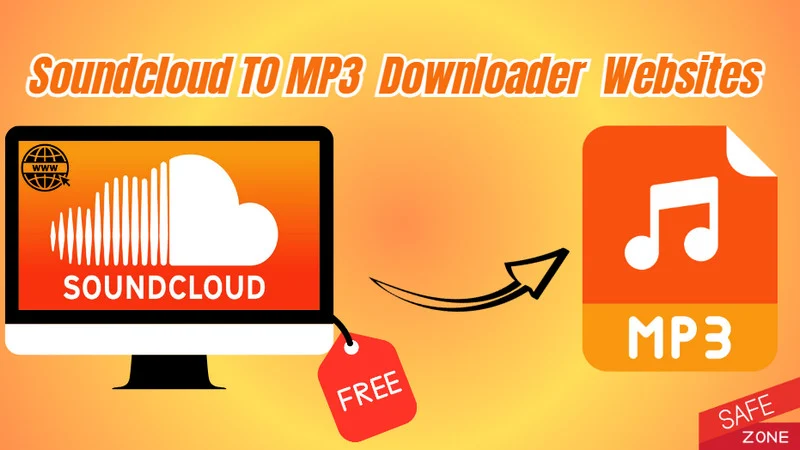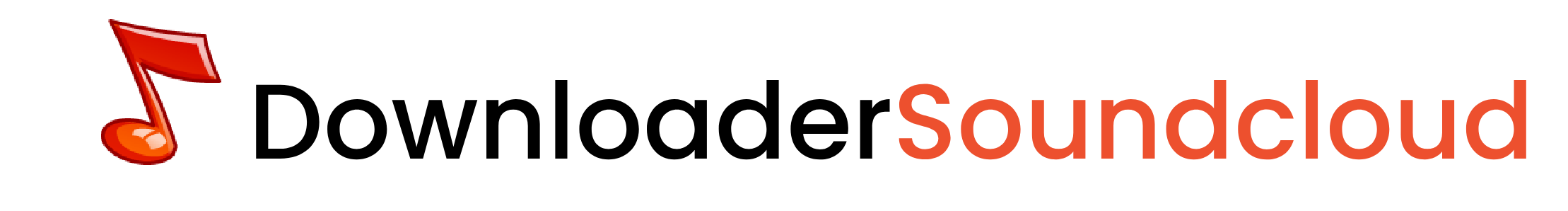Download SoundCloud Downloader for Mac : The Complete Guide
Download SoundCloud Downloader for Mac : Learn how to download SoundCloud tracks on Mac using top tools. Discover high-quality MP3 downloads, playlist options, and ethical downloading tips.

SoundCloud is a favorite platform for discovering unique music and podcasts, but streaming isn't always convenient. Many users look for ways to download their favorite tracks directly onto their Mac for offline listening. While SoundCloud offers some limited offline options, third-party downloaders give you more flexibility in saving high-quality MP3s, playlists, and even retaining metadata like cover art.
If you're aiming for top-tier audio quality, explore the SoundCloud Downloader 320kbps guide to ensure your tracks sound their best. Additionally, those managing multiple tracks will benefit from the SoundCloud Playlist Downloader guide, which simplifies playlist downloads.
Why Download SoundCloud Tracks on Mac?
Downloading tracks offers several benefits:
- Offline Listening: Enjoy your favorite songs anywhere without internet access.
- Better Organization: Downloaded tracks with metadata and cover art make your library visually appealing.
- Data Savings: Save bandwidth by listening offline instead of repeatedly streaming.
Official Methods for Offline Listening on Mac
1. SoundCloud Go and Go+
SoundCloud’s premium subscriptions—Go and Go+—allow users to save tracks for offline playback. However:
- Limitations: Files are accessible only within the SoundCloud app and not as standalone MP3 files.
- Subscription Costs: Requires a monthly fee.
2. Creator-Enabled Downloads
Some creators on SoundCloud enable downloads for their tracks. This option is:
- Limited: Only specific tracks are downloadable.
- Metadata Issues: Files may not include cover art or proper tags.
Top SoundCloud Downloaders for Mac
Third-party tools provide more robust options for downloading SoundCloud tracks. Here are some of the best options for Mac:
1. SoundCloud Downloader by Birdicode
- Features: Supports high-quality MP3 downloads with embedded metadata and cover art.
- Ease of Use: Simple installation and operation.
2. SCD 2
- Metadata Support: Automatically retains cover art, artist details, and track information.
- Integration: Works seamlessly with iTunes or other music management software.
3. SoundCloud Playlist Downloader
- Batch Downloads: Perfect for downloading entire playlists efficiently.
- User-Friendly Interface: Ideal for beginners.
How to Use a SoundCloud Downloader on Mac
Here’s a quick step-by-step guide to downloading SoundCloud tracks on Mac:
- Choose a Downloader: Select a reliable tool, such as SCD 2 or Birdicode.
- Install the Software: Download and install the application following the official instructions.
- Find the Track or Playlist: Open the SoundCloud URL of the track or playlist you wish to download.
- Start the Download: Use the downloader interface to save your file in your desired quality, e.g., 320kbps.
- Organize Your Files: Store and categorize your music using a tool like iTunes for easier access.
Legal and Ethical Considerations
Downloading tracks from SoundCloud requires awareness of both legal and ethical boundaries:
- Respect Copyright: Check whether a track is available for download or use SoundCloud’s official offline options. For more details, visit SoundCloud's Terms of Use.
- Support Creators: Whenever possible, purchase tracks or subscribe to premium services to back your favorite artists.
- Avoid Redistribution: Do not share downloaded files without permission, as this violates copyright laws.
FAQs
Can I Download SoundCloud Playlists on Mac?
Yes, tools like SoundCloud Playlist Downloader allow you to save entire playlists, complete with cover art and other metadata.
Are Free Downloaders Safe for Mac?
Most free tools are safe if downloaded from trusted sources. Ensure you have antivirus software installed to mitigate risks.
How Can I Ensure High-Quality Downloads?
Using tools like SoundCloud Downloader 320kbps guarantees superior audio quality.
Is Downloading Tracks from SoundCloud Legal?
Downloading is legal if the creator enables it or if you use SoundCloud’s official offline features.
Can I Sync Downloads with iTunes?
Yes, many tools, like SCD 2, offer easy integration with iTunes for streamlined organization.
Conclusion
Downloading SoundCloud tracks on Mac offers unparalleled flexibility for offline listening and managing your music collection. Whether you’re looking for high-quality MP3 files or batch playlist downloads, tools like SCD 2 and the SoundCloud Playlist Downloader make the process seamless. Remember to follow ethical practices and support your favorite artists whenever possible!