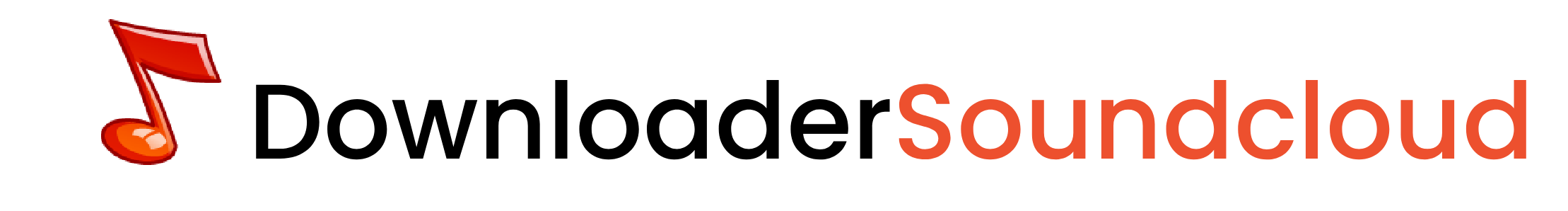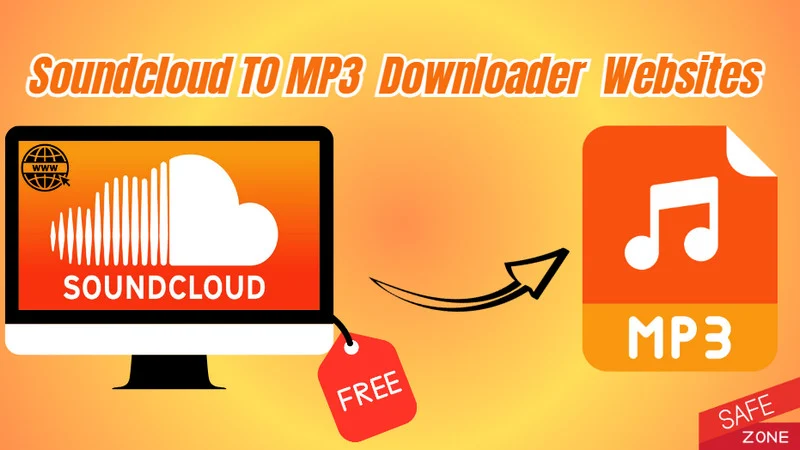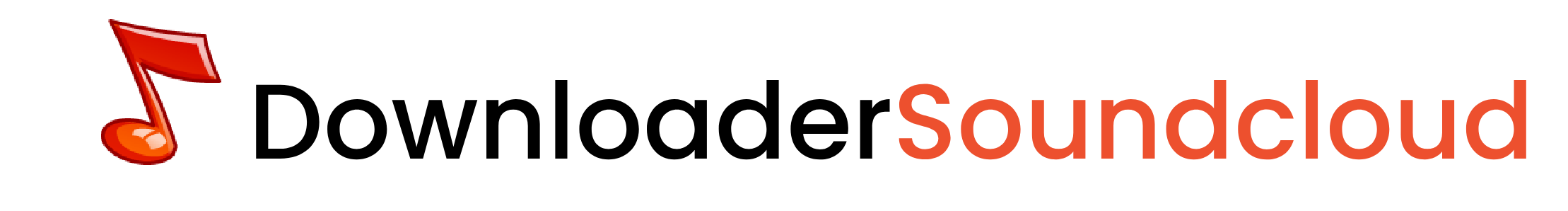How to Download Tracks from SoundCloud – A Complete Tutorial
Learn how to download SoundCloud tracks and playlists easily. Follow our step-by-step guide to save high-quality MP3s safely with cover art and metadata.

Downloading your favorite tracks from SoundCloud is simple and hassle-free with SoundCloud Downloader. Whether you want to enjoy offline music or build a personal collection, this guide will walk you through the process step by step.
In this tutorial, we’ll explain how to use Download SoundCloud to download tracks safely and in high quality.
Why Use a SoundCloud Downloader?
SoundCloud offers access to millions of tracks, but not all of them can be downloaded directly. A SoundCloud downloader provides the following benefits:
Offline Access – Enjoy your favorite tracks without needing an internet connection.
Portability – Save tracks as MP3 files and transfer them to any device.
Better Organization – Download tracks with cover art and metadata for easy management.
Step-by-Step Tutorial for Downloading SoundCloud Tracks
Follow these simple steps to download tracks directly from SoundCloud using Download SoundCloud.
Step 1: Copy the Track URL
Open SoundCloud and navigate to the track you wish to download.
Copy the URL from the address bar of your browser.
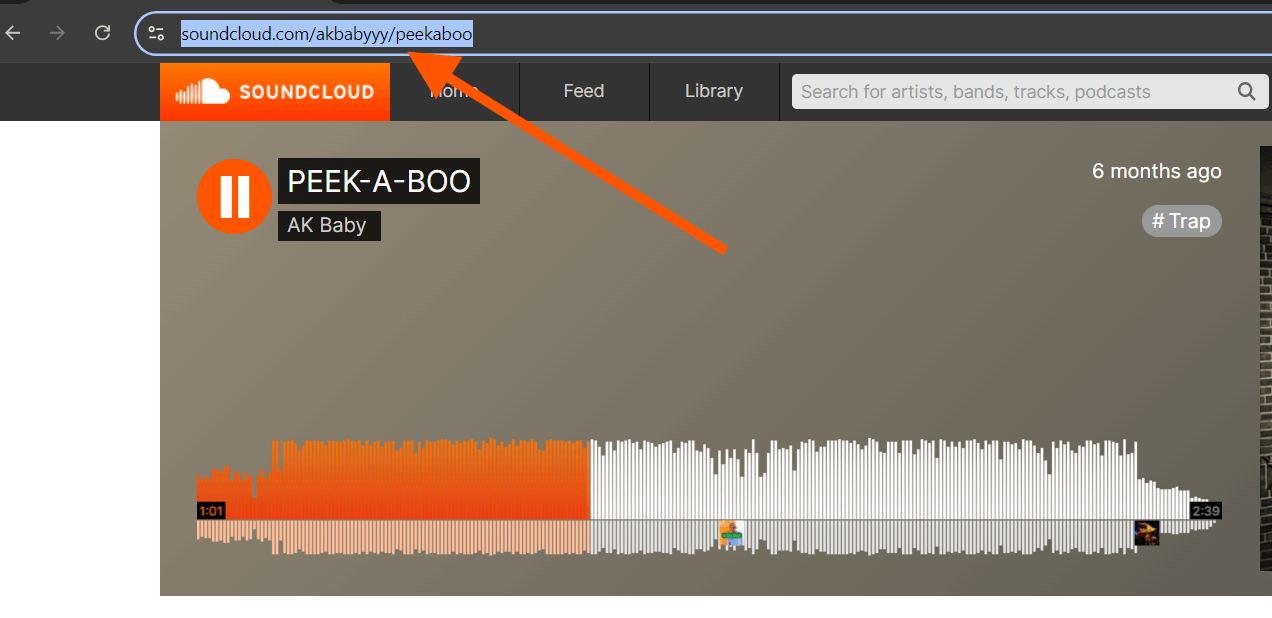
Step 2: Visit Download SoundCloud
Go to Download SoundCloud.
On the homepage, locate the field to paste the SoundCloud track URL.

Step 3: Paste the URL
Paste the copied link into the URL field.
Click the Download button.

Step 4: Choose Download Quality
Select the preferred quality (320kbps for the highest sound fidelity).
Click the Download MP3 button to save the track to your device.

Downloading SoundCloud Playlists
If you wish to download entire playlists:
Copy the playlist URL.
Paste it into the downloader the same way you would for individual tracks.
Download all tracks at once with metadata and cover art.
Is Downloading from SoundCloud Legal?
Downloading tracks without permission can violate SoundCloud’s terms of service. However:
Tracks with a download button are legal to download.
SoundCloud Go+ allows for legal offline listening.
Always respect copyright and support artists through official channels.
For more information, visit SoundCloud’s Terms of Use.
FAQs
1. Is Download SoundCloud Free to Use?
Yes! Download SoundCloud is free for downloading tracks in high quality.
2. Can I Download Playlists?
Yes, playlists can be downloaded in bulk using the same method as individual tracks.
3. What is the Best Quality to Download?
320kbps offers the best sound quality, preserving the details of the original track.
4. Is Downloading Tracks Safe?
Yes, downloading from Download SoundCloud is safe and free from malware or intrusive ads.
Image Placeholder: Screenshot showing a successful download popup.
Conclusion
Downloading tracks from SoundCloud is simple with Download SoundCloud. Whether you’re downloading playlists or individual tracks, our tool ensures quick and secure downloads. Start enjoying offline access to your favorite music today!