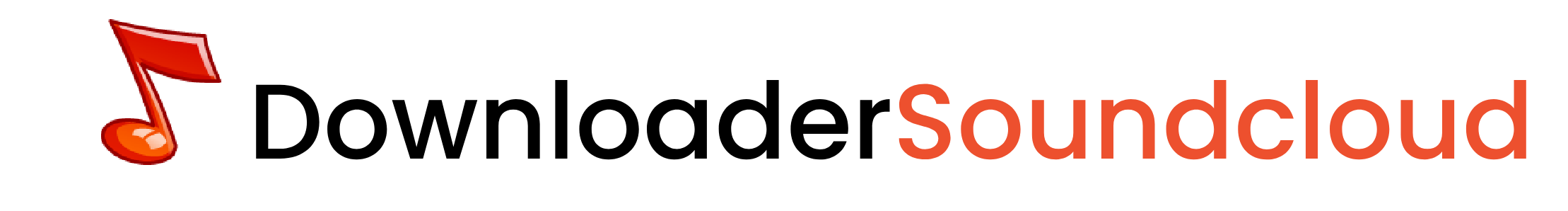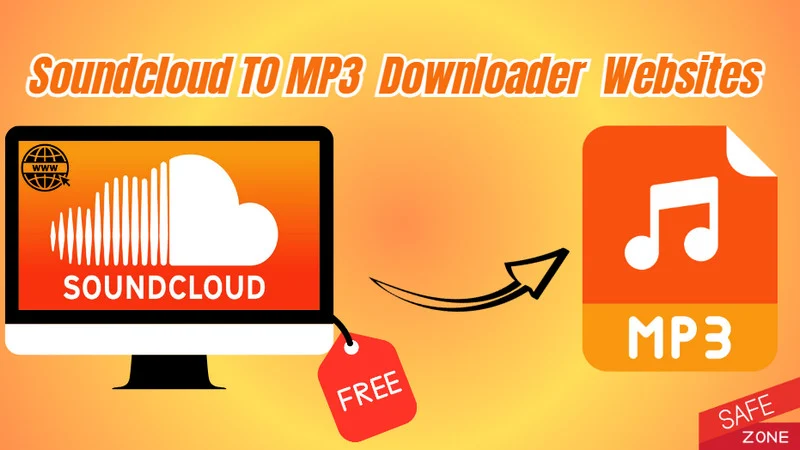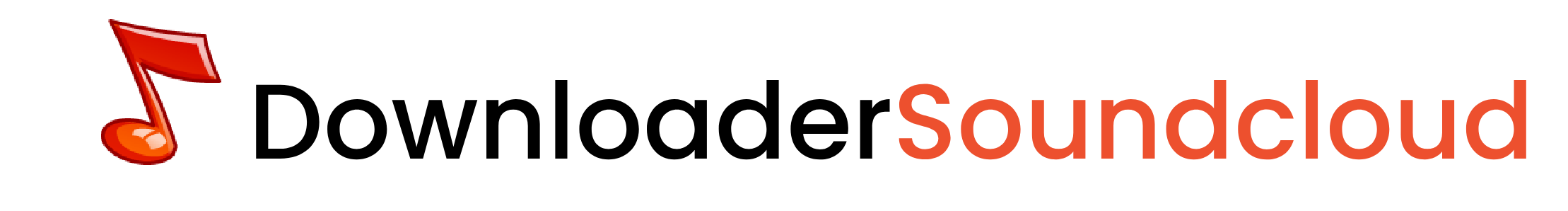SoundCloud Album Downloader : How to Download Albums from SoundCloud for Offline Listening
Learn how to use a SoundCloud album downloader to access full albums offline, explore official options, top tools, and support artists responsibly.

SoundCloud is a popular platform for discovering new music and supporting emerging artists. Many listeners wish to download entire albums to enjoy offline, but SoundCloud doesn’t provide a straightforward solution. This guide covers everything about using a SoundCloud album downloader, the official options, recommended tools, and essential legal considerations for offline listening.
Why Use a SoundCloud Album Downloader?
A SoundCloud album downloader allows users to save entire albums offline, providing convenient, high-quality access to music anytime, anywhere. Although SoundCloud does offer limited official download options, they’re often restricted to single tracks rather than full albums, making third-party downloaders useful. To understand what’s allowed on SoundCloud, check out SoundCloud’s Download Policies. Additionally, supporting artists directly is crucial, and SoundCloud has shared ways to support creators.
Official SoundCloud Album Download Options
SoundCloud allows artists to enable downloads for individual tracks, but full albums are often unavailable for download. Here’s what to know:
- Availability: Only some tracks can be downloaded, depending on the artist’s choice.
- Format: Official downloads are usually in MP3, not higher-quality formats like FLAC or WAV.
- Limitations: Album downloads require extra steps if an artist hasn’t enabled them individually.
Exploring SoundCloud Go and Offline Listening
SoundCloud Go, a premium subscription service, allows users to save tracks and albums for offline listening. Though these files stay within the app and aren’t downloadable as standalone files, SoundCloud Go provides high-quality listening and supports artists directly. Learn more about the benefits of SoundCloud Go and Offline Listening.
Using a SoundCloud Album Downloader for Full Album Access
If you’re set on downloading entire albums, third-party downloaders are available. However, these options come with legal and ethical considerations, so choose tools carefully and respect copyright guidelines.
If you're looking to download individual tracks or convert them to different formats, check out our guide on converting and downloading SoundCloud tracks to MP3.
Recommended SoundCloud Album Downloaders
A SoundCloud album downloader can offer offline album access with convenience and quality. Here are some popular downloaders:
- SingleMango: A straightforward tool that supports MP3 downloads for entire albums.
- SCDownloader: Allows batch downloads of albums and playlists from SoundCloud.
- 9SoundCloudDownloader: A reliable downloader for MP3 albums and playlists.
- Advantages:
- Quick and easy access to full albums.
- Compatibility with different devices for offline listening.
- Convenience without needing internet access.
- Drawbacks:
- Legal risks if used without permission from the artist.
- Malware risks with unverified downloaders.
Step-by-Step Guide to Using a SoundCloud Album Downloader
- Choose a Trusted Downloader: Look for a tool with positive reviews and security assurances.
- Copy the Album URL: Find the album on SoundCloud, copy its URL, and paste it into the downloader.
- Select Format and Quality: Many tools allow you to choose between MP3, WAV, or other formats.
- Download: Save the album to your device for offline enjoyment.
For those interested in preserving higher audio quality, our guide on converting SoundCloud tracks to WAV files provides detailed instructions.
Legal and Ethical Considerations for Using a SoundCloud Album Downloader
Using a SoundCloud album downloader without permission may be a copyright infringement. Ensure you’re following legal and ethical practices by downloading only when allowed by the artist.
- Support Artists Directly: Purchase music or subscribe to SoundCloud Go when possible.
- Respect Copyright Laws: Unauthorized downloads can violate SoundCloud’s terms.
- Use Reputable Tools: Avoid malware by sticking to verified, safe downloaders.
Why It’s Important to Support Artists
Using a SoundCloud album downloader to bypass restrictions can financially harm artists, especially independent musicians. By downloading only when allowed or subscribing to SoundCloud Go, you help artists continue making music.
FAQs on SoundCloud Album Downloader Usage
Is It Legal to Use a SoundCloud Album Downloader?
The legality depends on the artist’s permissions. Downloading without authorization may breach copyright law.
Can You Download Full Albums from SoundCloud?
Not officially. Full album downloads often require third-party tools since most artists enable downloads only for individual tracks.
What Are the Best Tools for Downloading SoundCloud Albums?
Some reliable options include SingleMango, SCDownloader, and 9SoundCloudDownloader.
How Can I Support Artists While Downloading Their Music?
Supporting artists directly by subscribing to SoundCloud Go or purchasing their albums is the best approach.
Key Takeaways on Using a SoundCloud Album Downloader
- SoundCloud primarily supports single-track downloads when enabled by artists.
- A trusted SoundCloud album downloader can help, but it’s important to follow legal and ethical guidelines.
- Supporting artists directly through official channels or SoundCloud Go benefits musicians and ensures they’re compensated fairly.
With this guide, you can make informed choices when considering a SoundCloud album downloader. By following these guidelines, you can enjoy offline listening responsibly and support the artists you love.