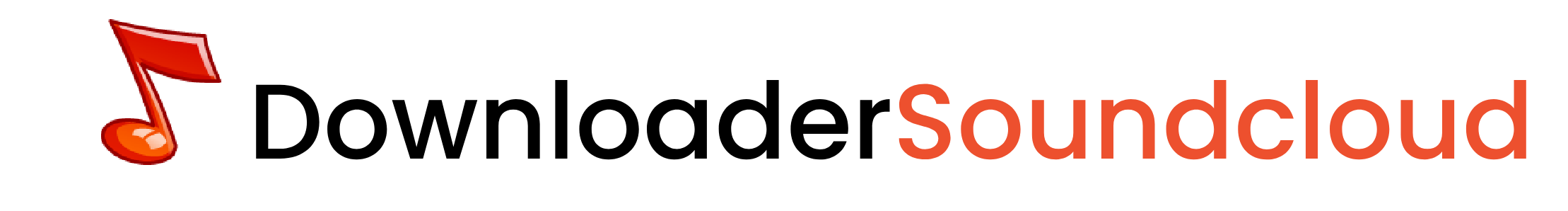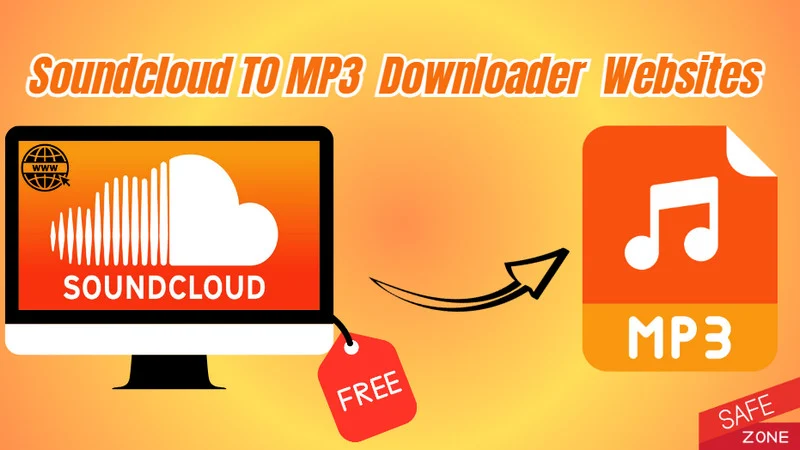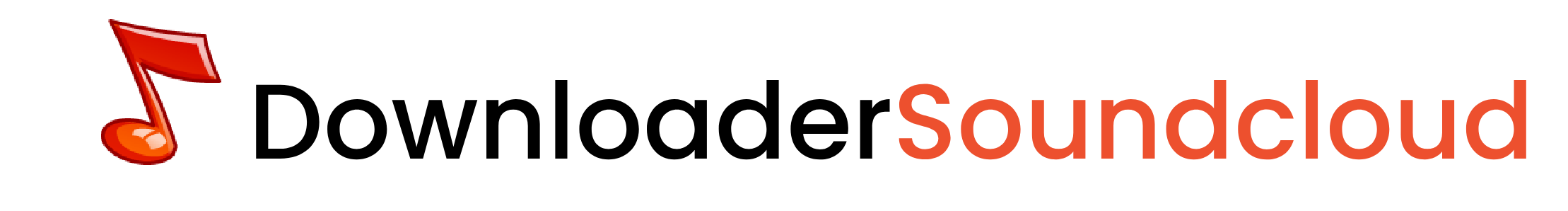How to Use a SoundCloud Downloader: Convert and Download SoundCloud Tracks to MP3
Convert and download SoundCloud tracks to MP3 easily. Learn how to use a SoundCloud downloader for high-quality, offline music listening.

SoundCloud has become a popular platform for discovering new music, offering users access to millions of tracks, including unique and unreleased songs. However, not all of these songs are available for download. This is where a SoundCloud downloader becomes essential, allowing users to download tracks and playlists for offline listening. In this guide, we’ll walk through how to use a SoundCloud to MP3 converter and explore key features and considerations.
What is a SoundCloud Downloader?
A SoundCloud downloader is a tool that allows users to convert and download tracks from SoundCloud into formats like MP3 and WAV. This is particularly useful for creating offline playlists that can be listened to on different devices without needing an internet connection. The process is simple and does not require any complex software installations.
When using a downloader, make sure you're aware of SoundCloud's Terms of Service regarding the legality of downloading tracks. You can find more information about these terms here, as it’s crucial to ensure that you are not violating any copyright laws.
Why Use a SoundCloud to MP3 Converter?
Using a SoundCloud downloader offers several benefits, including:
- Offline Listening: Download your favorite tracks to listen to them without an internet connection.
- High-Quality Audio: Many downloaders allow you to download 320kbps MP3 files, ensuring great sound quality.
- Universal Compatibility: Most devices, from smartphones to laptops, support MP3 and WAV formats, making downloaded tracks easy to use across different platforms.
For further legal insights on downloading music, you can also review guidelines on music licensing and copyright through resources like ASCAP s music licensing guide.
How to Download Music from SoundCloud Using a SoundCloud Downloader
Downloading music from SoundCloud using a downloader is straightforward. Here's a simple step-by-step guide:
-
Access the Downloader Tool
First, go to a reliable SoundCloud downloader website. No software installation is necessary for most tools. -
Copy the Track URL
Go to SoundCloud, find the track or playlist you want to download, and copy the URL. -
Paste the URL in the Downloader
Open the downloader tool and paste the URL into the input field. -
Select Format and Quality
Choose your preferred format (MP3, WAV) and quality (e.g., 320kbps for high-quality downloads). -
Download the File
Click the "Download" button, and the track will be saved to your device in the selected format.
Supported File Formats: MP3, WAV, FLAC
One of the best features of a good SoundCloud to MP3 converter is its ability to offer different file formats. Here are the most common ones:
- MP3: The most popular format, offering compatibility with nearly all devices and platforms.
- WAV: A lossless format, ideal for those who want higher sound quality, though it results in larger files.
- FLAC: Another high-quality lossless format for audiophiles who value sound clarity over file size.
Top Features of a Reliable SoundCloud Downloader
When selecting a SoundCloud downloader, make sure to look for the following features:
- No Software Required: Many tools are web-based and require no downloads.
- High-Quality Audio: Look for downloaders that offer 320kbps MP3 downloads.
- Fast Conversion: Some downloaders take only seconds to process and convert tracks.
- Device Compatibility: The tool should work on both mobile and desktop devices.
- Playlist Downloads: The ability to download entire playlists is a useful feature if you want to save more than just individual tracks.
Legal Considerations for Using a SoundCloud Downloader
While SoundCloud downloaders provide a convenient way to access music offline, it's important to stay within legal boundaries. Downloading tracks without the permission of the copyright holder may violate intellectual property laws. Always ensure you have permission before downloading any music from SoundCloud. For more details about copyright and DMCA compliance, check out this DMCA compliance guide.
FAQ Section
How do I download songs from SoundCloud?
Use a SoundCloud downloader by copying the track or playlist URL, pasting it into the tool, and selecting your preferred format.
Is it legal to download music from SoundCloud?
It depends on the track. Make sure you're only downloading music that the artist has made available for download. Refer to SoundCloud Terms of Service here.
Can I download a playlist from SoundCloud?
Yes, many downloaders support playlist downloads. Just copy the playlist URL and paste it into the downloader.
What formats can I download SoundCloud tracks in?
Common formats include MP3, WAV, and FLAC. Most downloaders offer options to select the quality and format of your downloaded file.
Conclusion
Using a SoundCloud to MP3 converter is a great way to ensure you have access to your favorite tracks even when you're offline. Always be mindful of the legal implications of downloading tracks and use a reliable SoundCloud downloader that provides high-quality audio files in formats like MP3 and WAV. Whether you're saving tracks for a personal playlist or archiving music for offline use, a good SoundCloud downloader is a simple and effective tool.