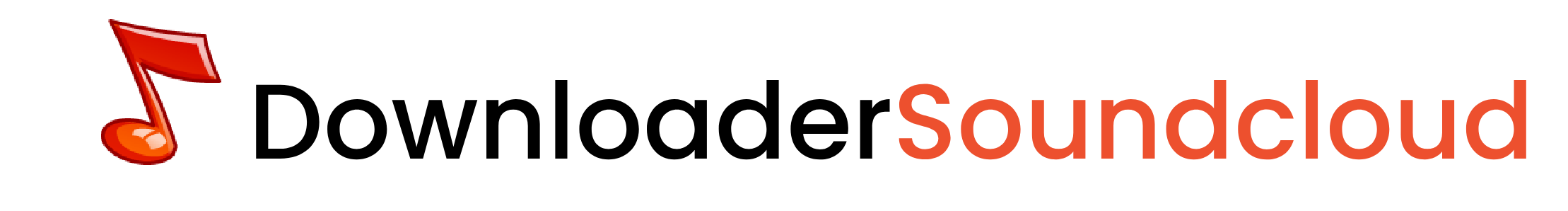How to use
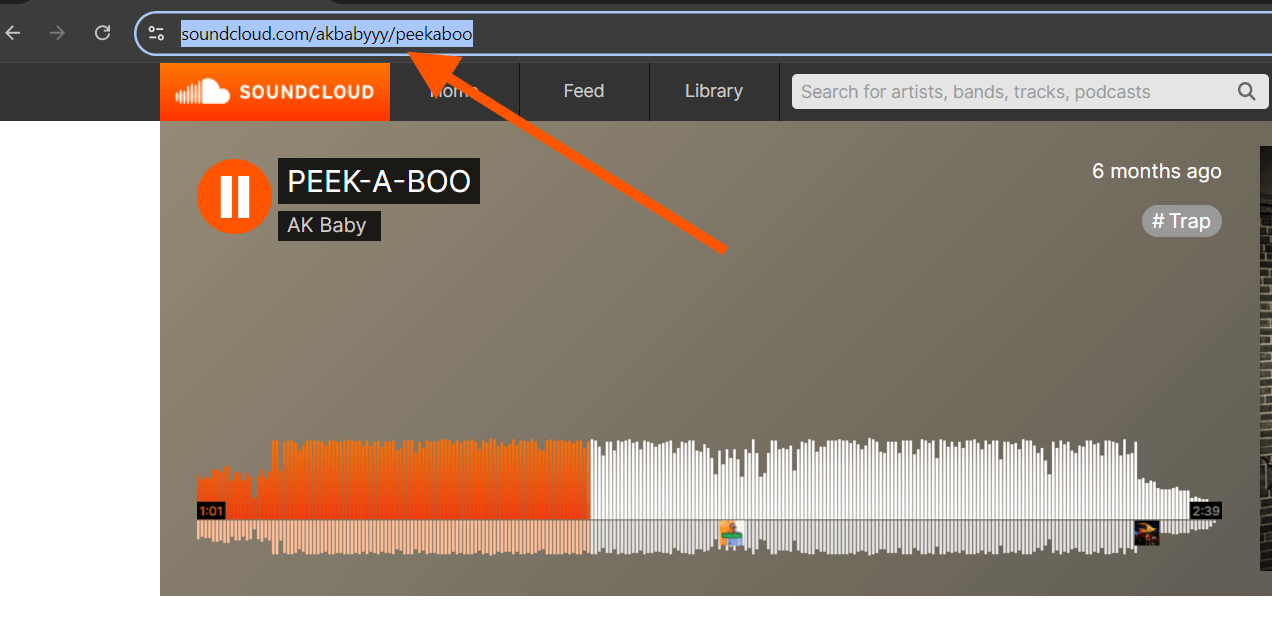
1 - Copy the link
Copy the link of a song from soundcloud.com that you wish to download, then paste the link into Downloadersoundcloud.com.

3 - Ready to Download
Please allow a brief 2-3 seconds for our server to process your request, and your file will be ready for download.
Pricing
Save 35% with a yearly plan!
Starter Plan
$0 / month
- Unlimited Tracks
- Unlimited Playlists
- 2 Go+ Tracks / Day
- Multiple Formats (MP3, WAV, AAC, FLAC)
- No Ads
- Embedded Information
- High-Quality Songs (320kbps)
VIP Plan
$
5 / month
- Unlimited Tracks
- Unlimited Playlists
- Unlimited Go+ Tracks
- Multiple Formats (MP3, WAV, AAC, FLAC)
- No Ads
- Embedded Information
- High-Quality Songs (320kbps)

About Us
The Downloader SoundCloud not only provides high-quality MP3 downloads at 320kbps but also supports various audio formats like WAV, AAC, and FLAC. This ensures that users can choose the best format that suits their needs, whether it's for high-fidelity audio or smaller file sizes. The download process is simple—no need for complex software or account registration. Just input the SoundCloud URL, and the tool quickly converts tracks into the desired format.
- Download high-quality audio in 320kbps MP3, WAV, AAC, or FLAC.
- No software installation is needed.
- Fully compatible with all devices.
- Easy, fast, and 100% free to use.
Happy Clients
Playlist Downloaded
Track Downloaded
Clients reviews

Contact Us
If you encounter any issues or have suggestions to improve our service, please don't hesitate to reach out to us. We're here to help and appreciate your feedback. Contact us anytime, and we'll do our best to assist you promptly.
Contact UsWe’re here to share story & more news
from resource library.
DownloaderSoundcloud Detailed Guide
Looking for a reliable SoundCloud to MP3 downloader? Our tool makes it easy to convert high-quality songs and playlists from SoundCloud to MP3 with just one click. If you need a dependable and efficient SoundCloud to MP3 converter, SoundCloudDownloader is the ultimate solution for turning tracks into high-quality MP3 files. As a leading SoundCloud downloader, SoundCloudDownloader simplifies the process, allowing you to effortlessly convert your favorite SoundCloud tracks to 320kbps MP3 format for the best audio experience.

SoundCloud is a popular platform for discovering and streaming music, often called the YouTube of music, where artists can upload tracks, including exclusive or unreleased songs. However, there are times when you may want to download SoundCloud tracks as MP3 or other formats for offline listening on platforms like Spotify or Apple Music. It's important to note that not all tracks on SoundCloud are available for download. If you don't see a download button, it means the artist has not enabled the download option. Additionally, SoundCloud doesn’t allow entire playlists to be downloaded directly, only individual tracks. So, how can you download SoundCloud songs to MP3 or even WAV? In this article, we will walk you through the process of using a SoundCloud to MP3 converter and SoundCloud downloader to easily download your favorite tracks and playlists. With SoundCloudDownloader, you can convert and download SoundCloud playlists or songs in high-quality MP3 or WAV formats quickly and for free.
Understanding SoundCloud to MP3 Conversion
Before diving into the step-by-step guide, it’s important to understand why we convert SoundCloud tracks to MP3.
SoundCloud allows artists to upload high-definition formats such as WAV, FLAC, AIFF, and ALAC, as well as a wide variety of lossy formats like OGG, MP2, MP3, AAC, AMR, and WMA. While these formats offer flexibility, many of them are not compatible with all devices or streaming platforms.
By converting files from SoundCloud to MP3, you ensure compatibility across multiple platforms, allowing you to listen to your favorite SoundCloud songs without any restrictions. MP3 is universally supported, making it the ideal format for hassle-free playback.
Now that we understand the benefits of using a SoundCloud to MP3 converter, let’s dive into the details of how to use a SoundCloud downloader to download songs and playlists.
Step 1: Access SoundCloudDownloader
To get started, open your preferred web browser and visit the official SoundCloudDownloader website. This SoundCloud to MP3 downloader is compatible with any browser or device, making it easy to download SoundCloud tracks or SoundCloud playlists directly to MP3 or WAV format, no matter which platform you're using.
Step 2: Choose the SoundCloud Song
Head over to the SoundCloud website and find the song or SoundCloud playlist you want to download. First, check if the track is available for download directly on SoundCloud. Look for a 'Download File' button near the middle of the page or click the 'More' button to find it. If neither option is available, simply copy the URL of the SoundCloud song or playlist that you wish to download and use the SoundCloud to MP3 downloader.
Downloading Songs on SoundCloud
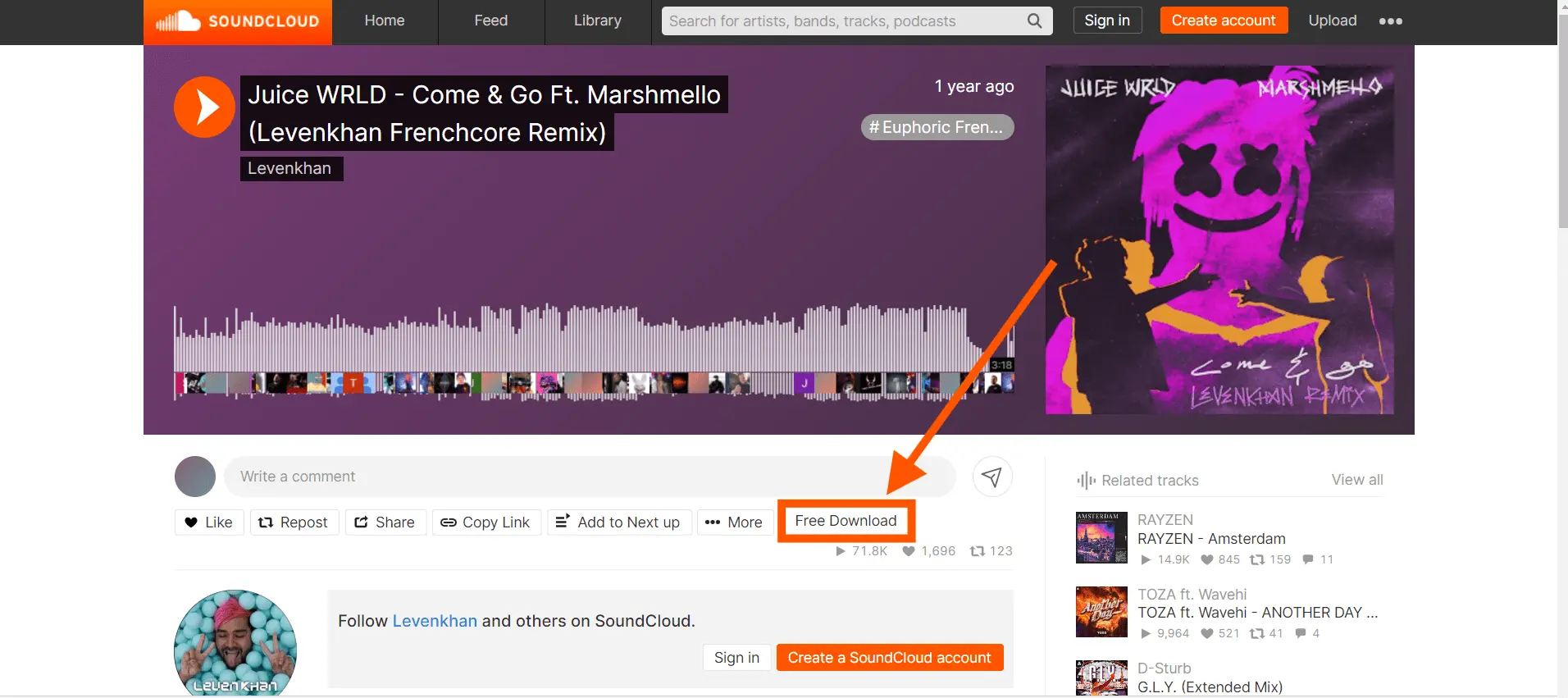
Artist's Download Link
In some cases, the artist may provide their
own download link, allowing you to either download the SoundCloud song
for free or purchase it directly. Always check for an official SoundCloud download option before using a SoundCloud to MP3 downloader.
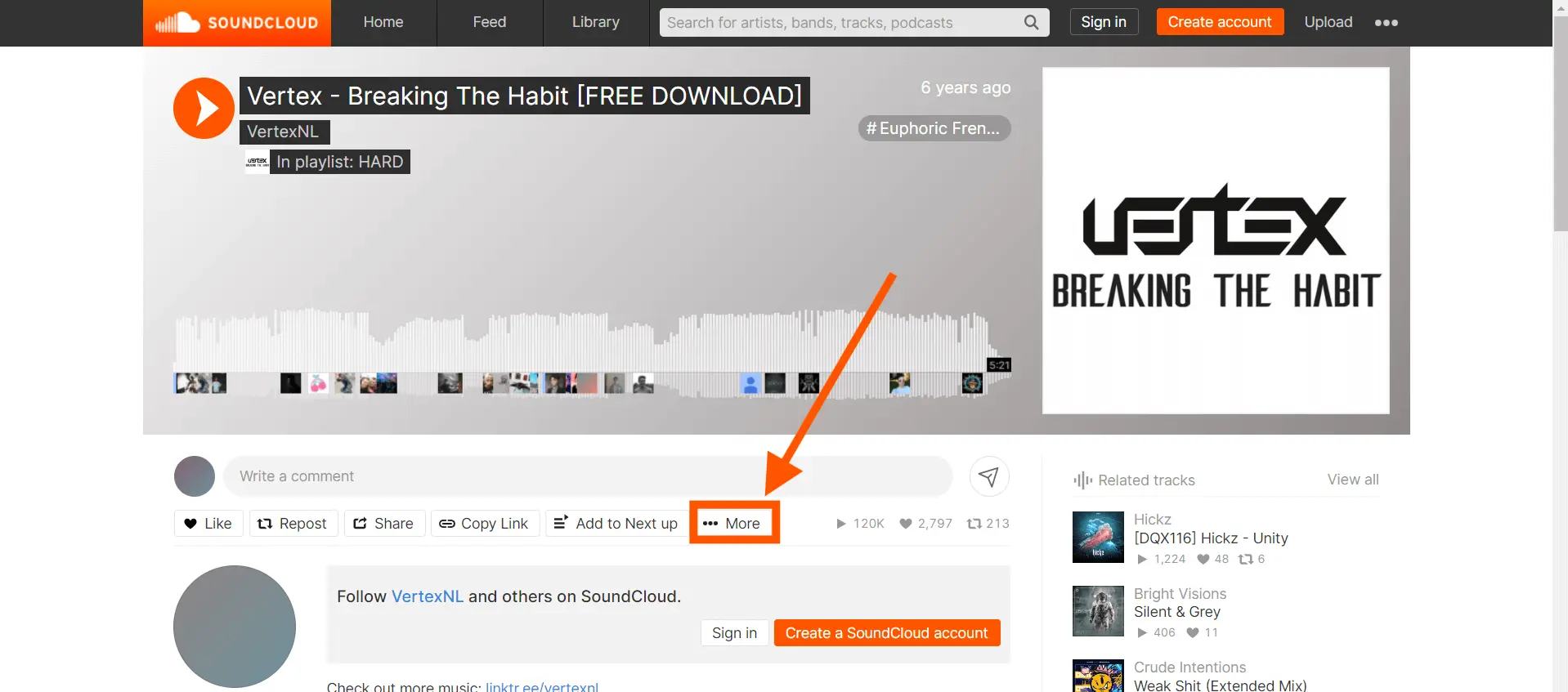
Download File For Free Pt. 1
Click the 'More' button on the SoundCloud track page to check if there is a free SoundCloud download option available.
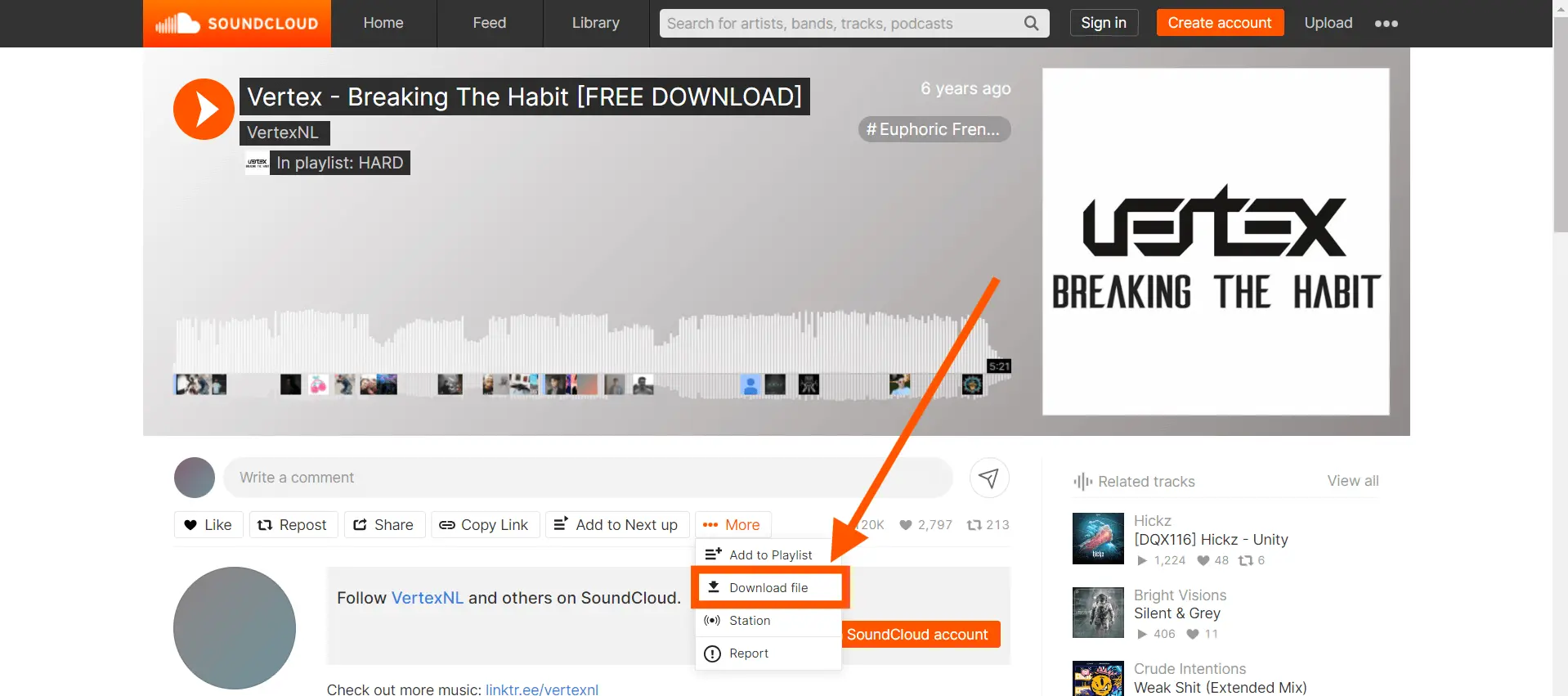
Download File For Free Pt. 2
Click the 'Download File' button if available.
Now that you know how to download files directly from SoundCloud for songs where the artist has enabled this option, let’s move on to downloading songs where this option isn't available. First, when using our SoundCloud to MP3 downloader (convertidor mp3), it’s important to use the correct type of URL for it to work properly. You might wonder why this is. Our tool can download any SoundCloud song or playlist that is public. However, if you’re trying to download a private SoundCloud playlist, it won’t work unless you make it public first. We’ll cover this in more detail later. Below are examples of the same song shown as different URL links, depending on where you copied it from on the SoundCloud website, all of which are compatible with SoundCloudDownloader.
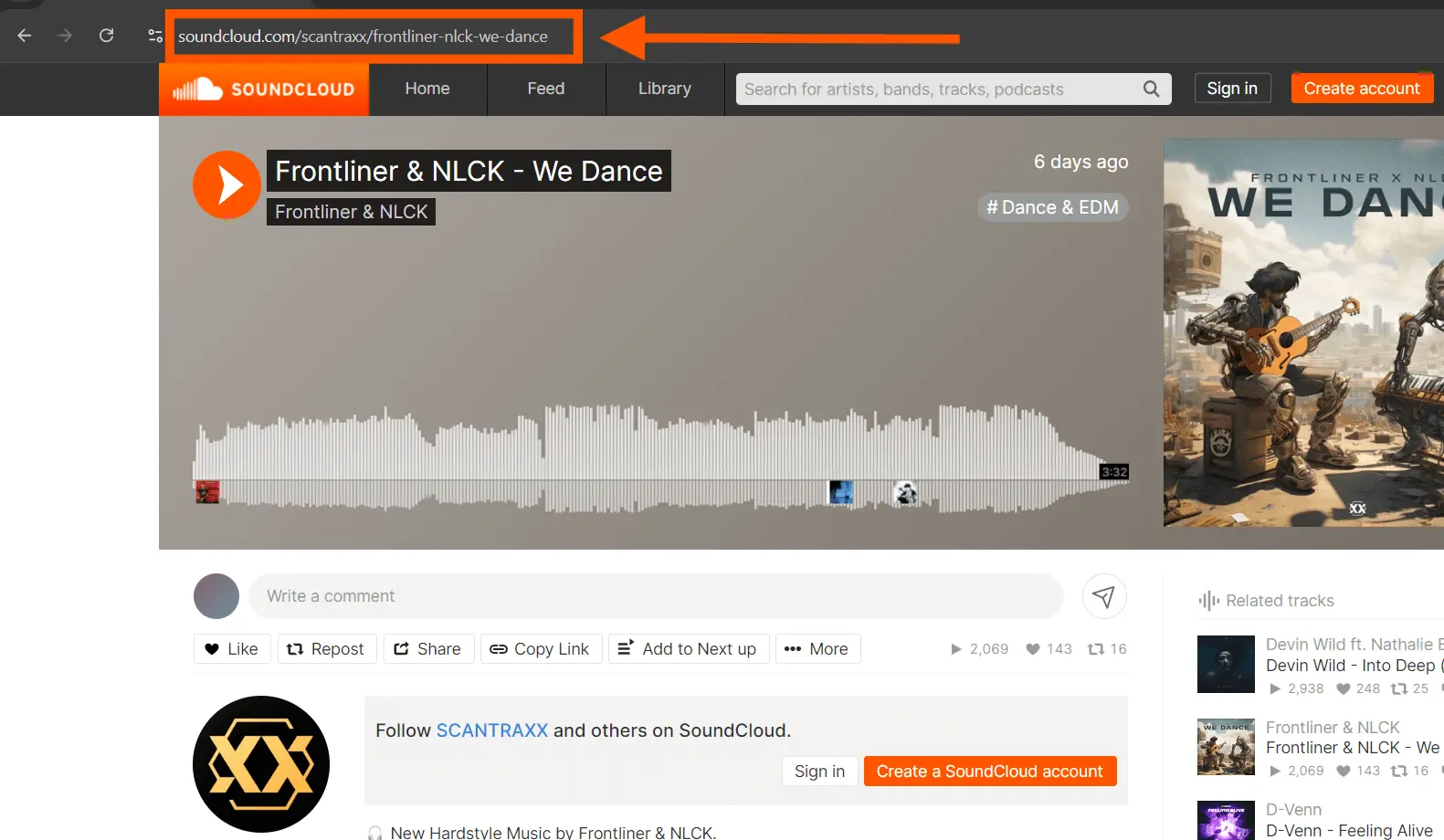
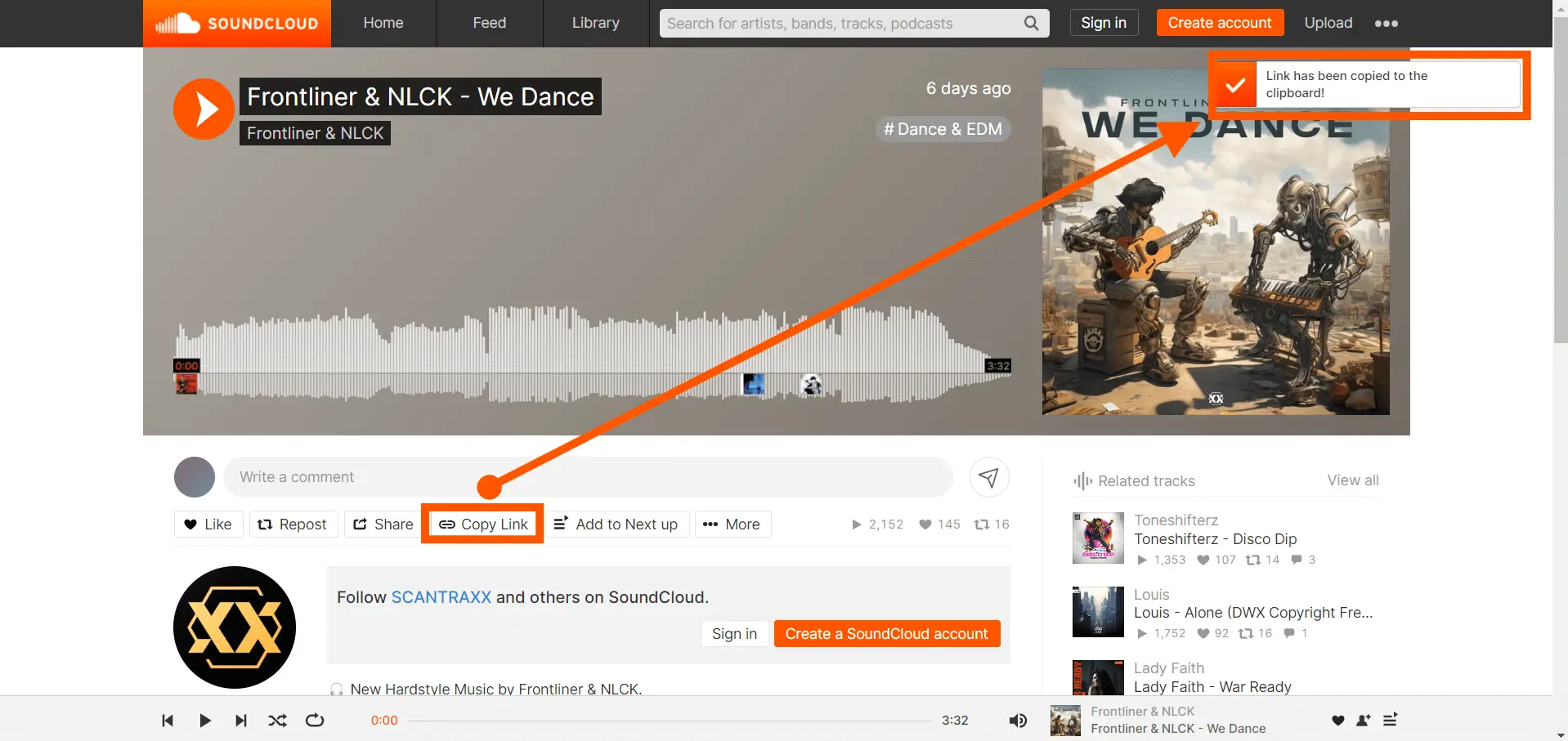
Example Links That Work
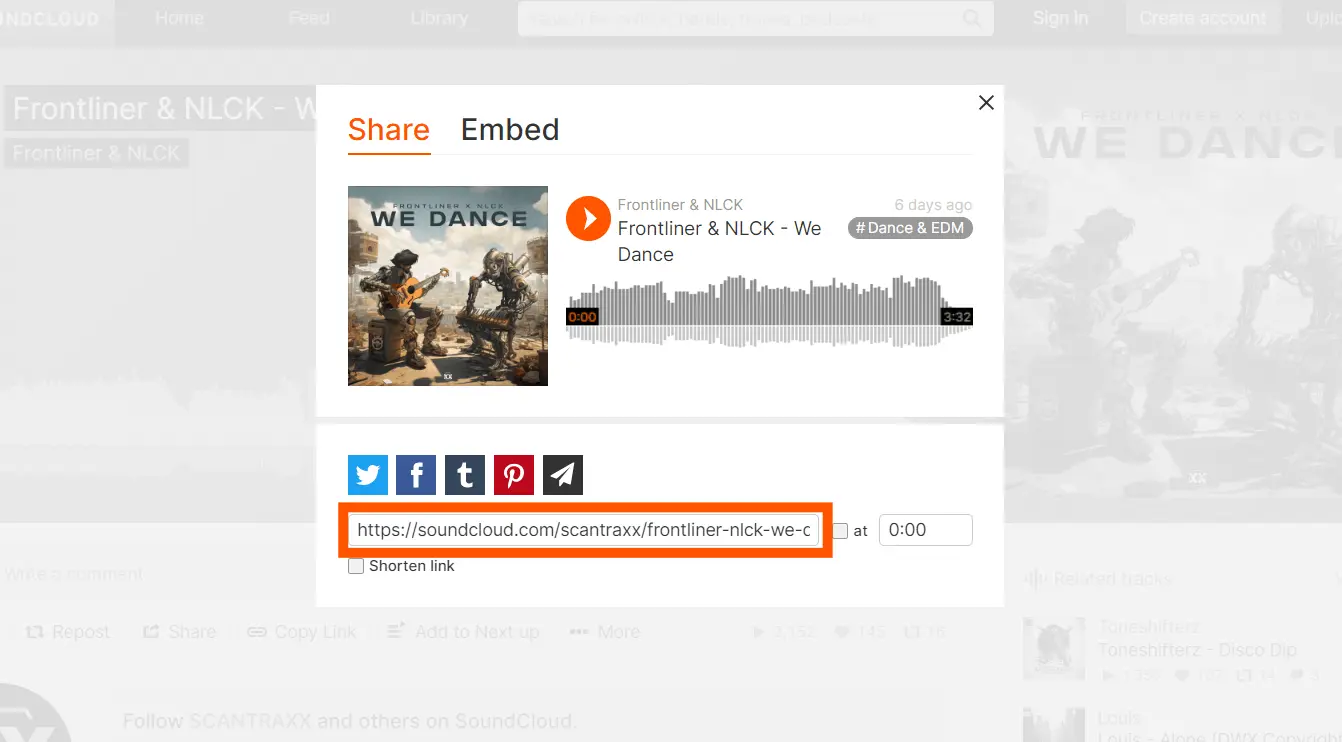
Copy Link
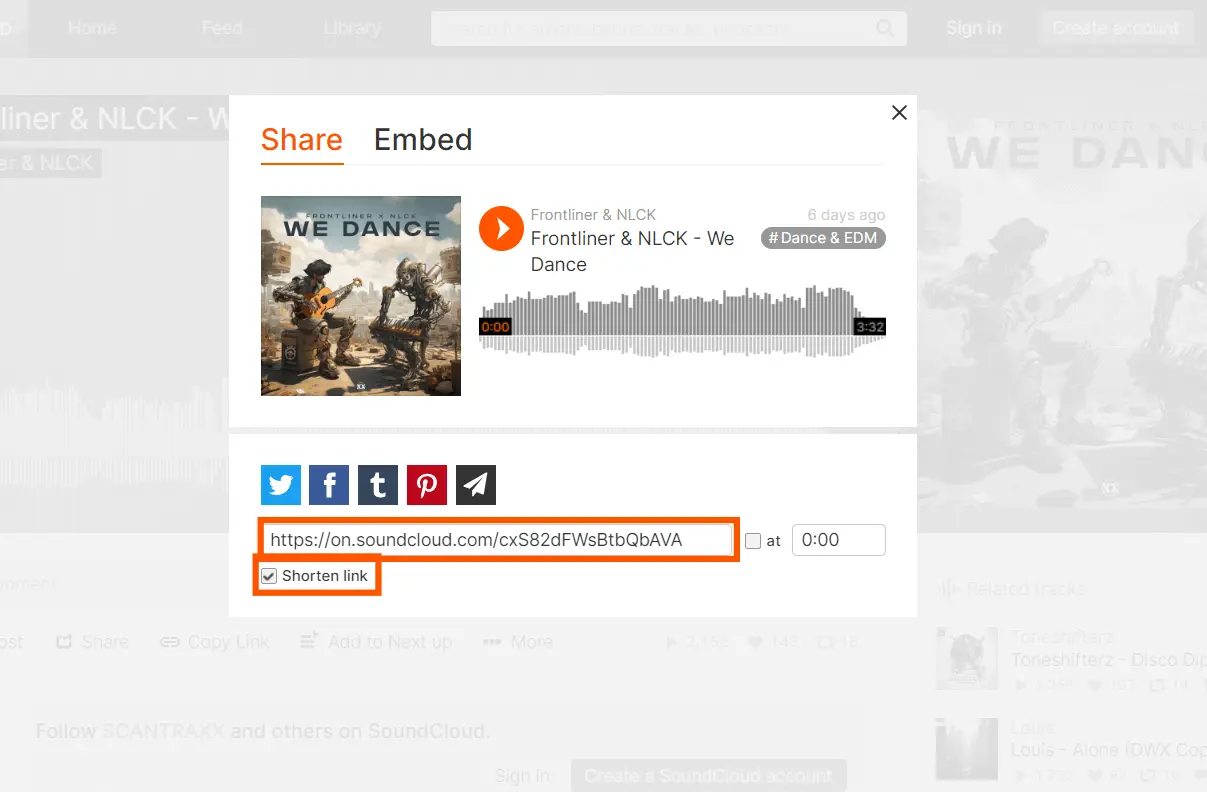
Share Link
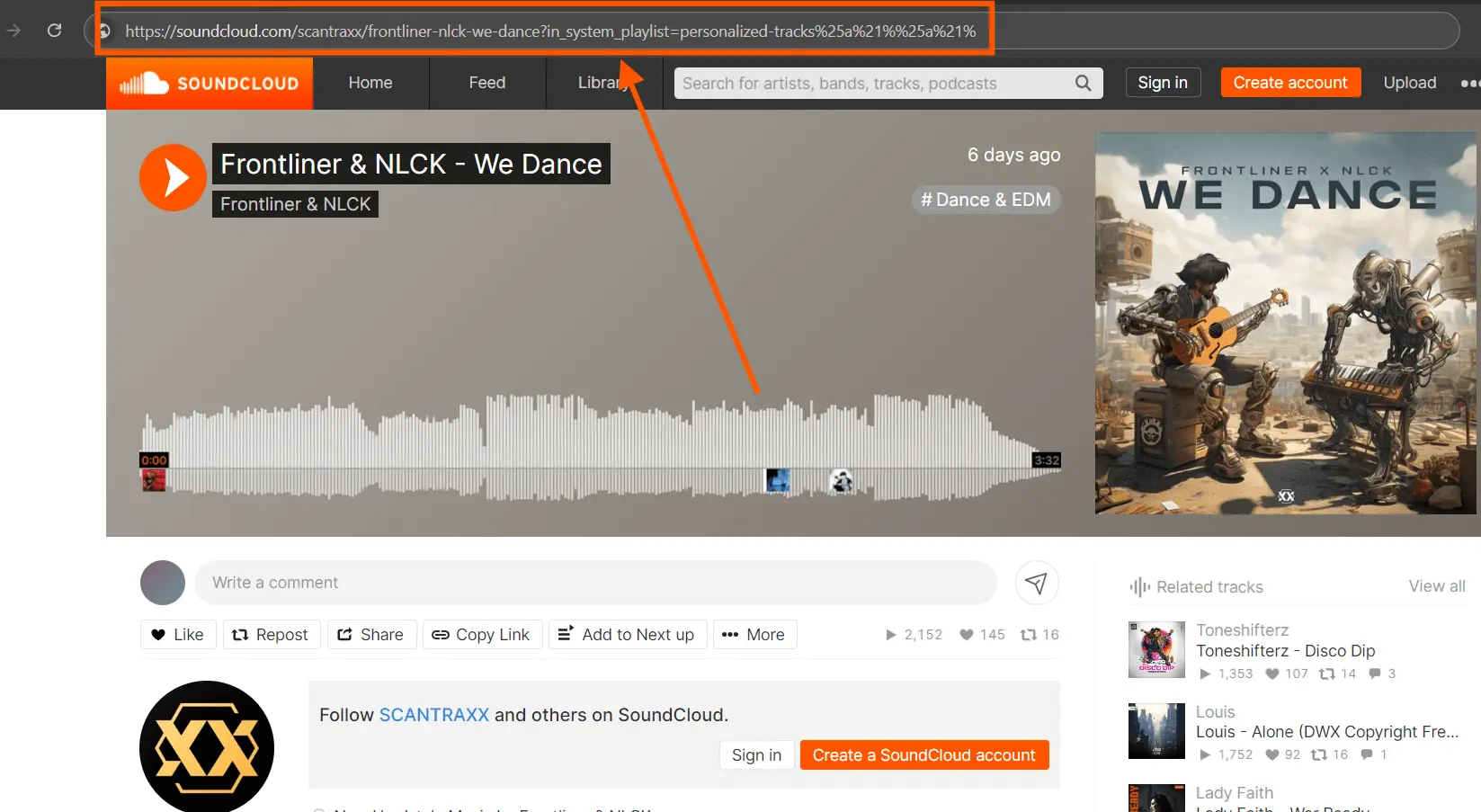
Shortened Link
These are all examples of links that work for downloading either a SoundCloud song or SoundCloud playlist. You can grab the link directly from your web browser, click the 'copy link' button, or use the 'share' button to either copy the provided link or select 'shorten link.' Additionally, SoundCloud offers personalized track links from their homepage, all of which are compatible with our SoundCloud downloader. The following is an example of the only type of links that do not work with SoundCloudDownloader's SoundCloud to MP3 downloader.
Links that do not work
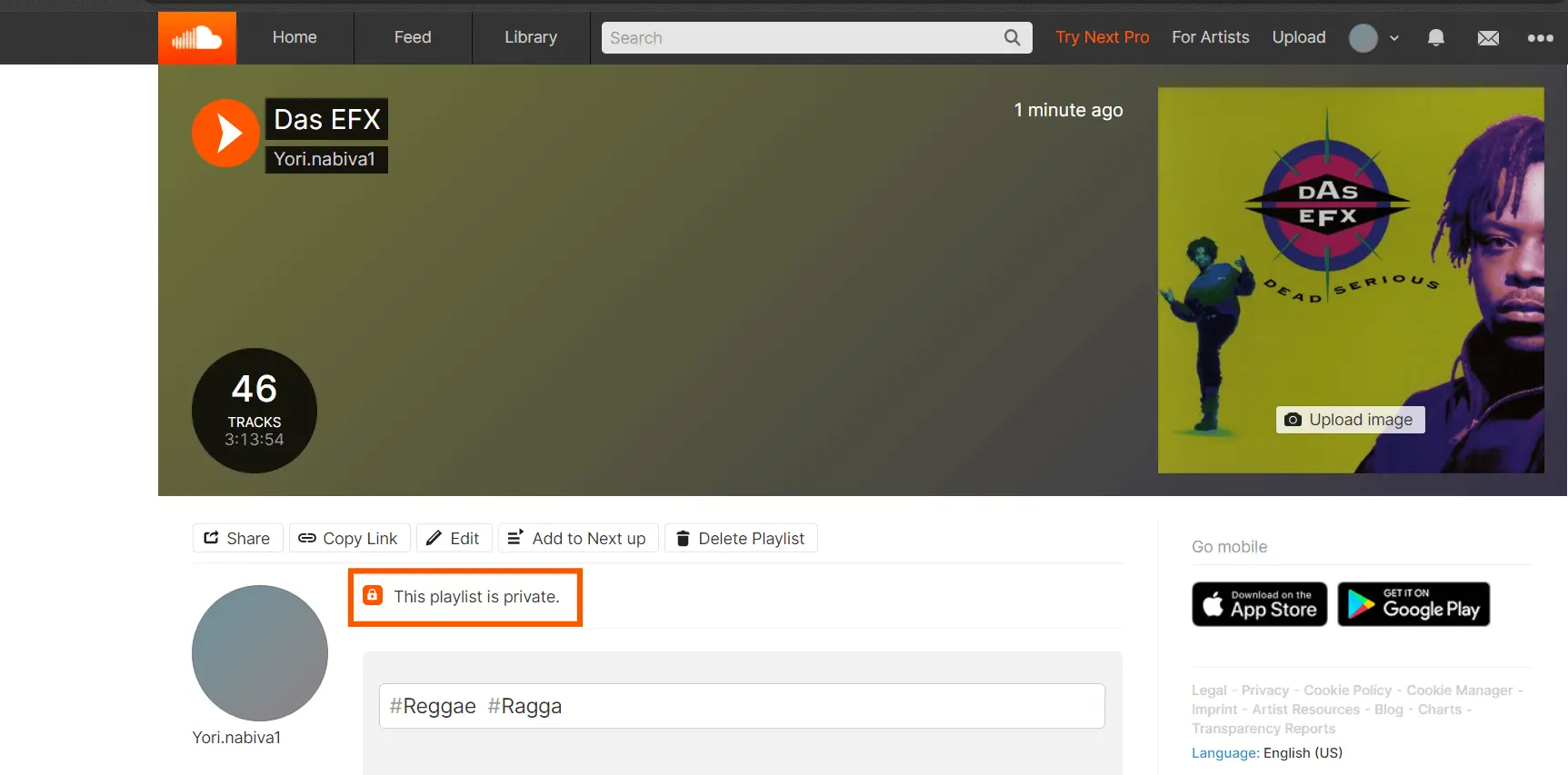
Private Playlist
Our SoundCloud downloader does not support downloading private playlists, as private tracks are not accessible through SoundCloud’s CDN. However, you can download a private SoundCloud playlist by changing its privacy settings to public. Once the playlist is public, you can easily download it using our SoundCloud to MP3 converter (convertidor mp3 in Spanish). Follow the steps below to change your SoundCloud playlist from private to public:
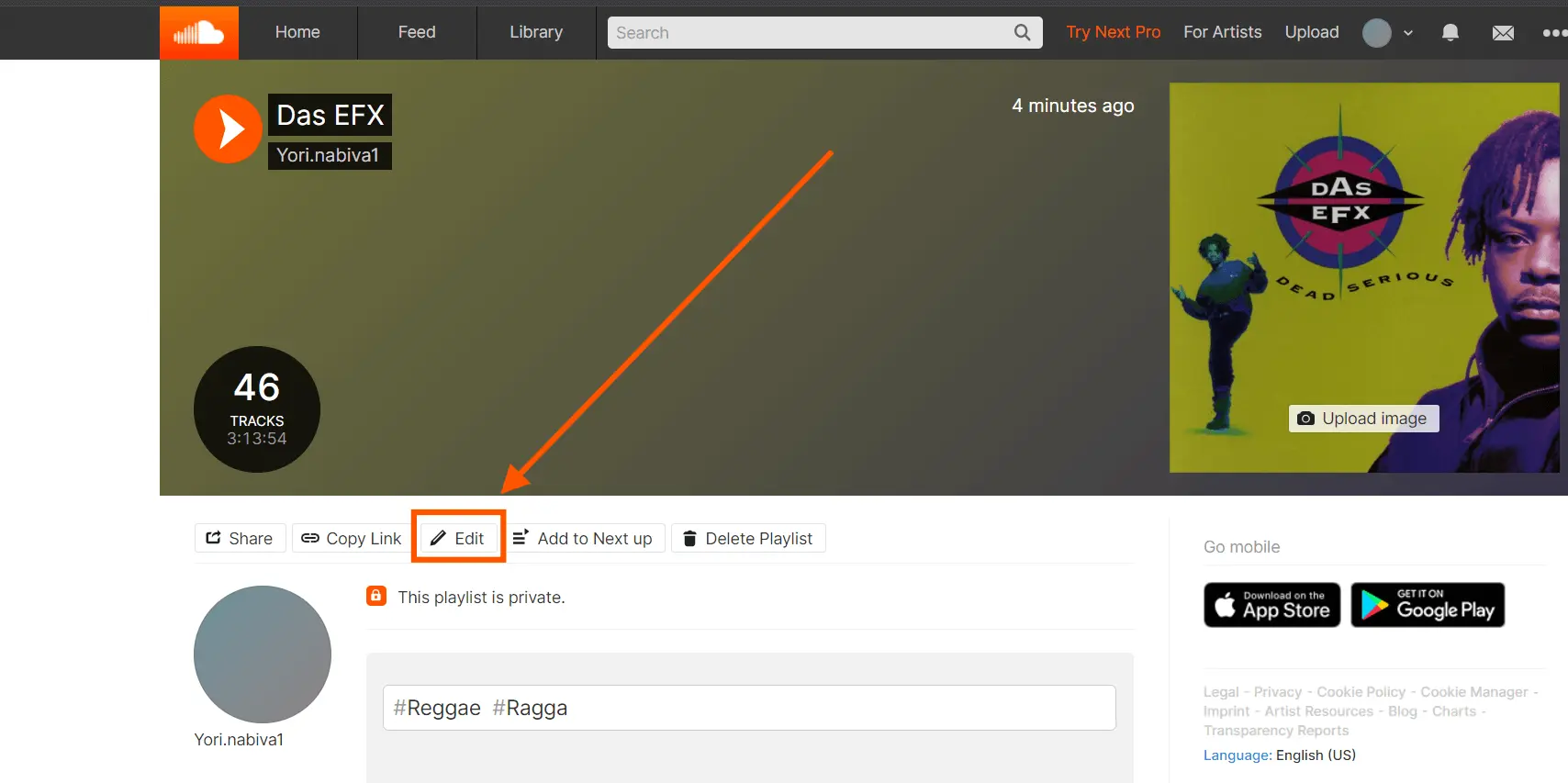
Click 'Edit'
When you navigate to your SoundCloud playlist, simply click the 'Edit' button to begin adjusting the settings.
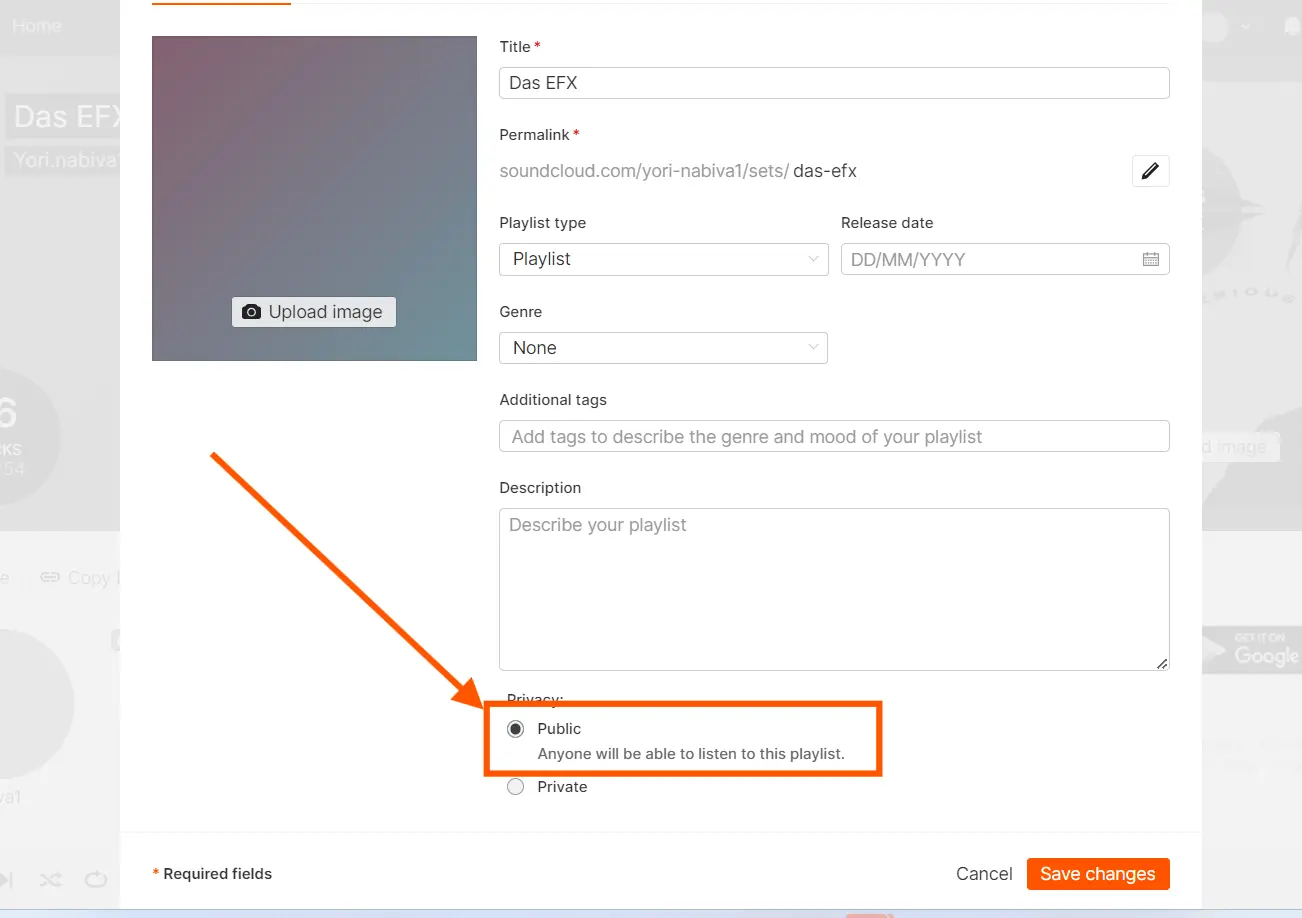
Change Privacy To 'Public'
Scroll down to the 'Privacy' section and select 'Public' to make your SoundCloud playlist accessible for download.
Step 3: Go to SoundCloudDownloader
Now that you've found the correct URL to use with SoundCloudDownloader's SoundCloud downloader, head over to www.Downloadersouncloud.com .
We’ve designed DownloaderSoundCloud to be a simple, user-friendly platform for anyone to download SoundCloud songs or playlists. On the homepage, you’ll find the SoundCloud downloader tool right at the top.
Step 4: Paste the Link
Once you've found the SoundCloud to MP3 converter on DownloaderSoundCloud , right-click inside the input box and select 'Paste' to insert the copied SoundCloud URL.
Step 5: Click Download
After pasting the SoundCloud URL, click the 'Download' button, and DownloaderSoundCloud will immediately begin processing the track or SoundCloud playlist to MP3. In just a moment, the SoundCloud downloader will download the song as an MP3 file to your device.
For playlists, you'll see all the tracks in the playlist, each with its own download button. Click the respective download button to convert and download any song from the playlist as an MP3 file.
Remember, our SoundCloud converter works seamlessly on all devices and browsers. If the link doesn't seem valid, refer to the FAQ section above for assistance.
Step 6: Download From SoundCloud Complete
The conversion is complete ! You've successfully converted and downloaded a SoundCloud song or playlist into an MP3 file. If you want to add these songs to other streaming platforms like Apple Music or Spotify, click here or watch the video above for instructions.
Important Considerations
Downloading someone else’s content without their explicit consent violates copyright laws. If you are the owner of content being downloaded through DownloaderSoundCloud.com, please contact us using the form below to request the blocking of the conversion of your song or SoundCloud playlist. DownloaderSoundCloud operates under the protection of DMCA's Title II provision and is not liable for any copyright infringement. Learn more about the DMCA and how we protect against unlawful copyright infringement here.
DownloaderSoundCloud.com : SoundCloud Downloader
Downloading SoundCloud songs to MP3 using DownloaderSoundCloud is simple and easy. By following the steps in this guide, you can build an offline music library with all your favorite SoundCloud tracks. DownloaderSoundCloud provides a reliable and hassle-free way to convert and download SoundCloud songs in just a few clicks. Try it today and say goodbye to limitations—enjoy your favorite SoundCloud tracks anytime, anywhere!
Frequently Asked Questions
Why can't I enable downloads for a track ?
You might have reached your download limit for your account. Free accounts have a limit of 100 downloads per track, while Pro accounts have a limit of 1,000 downloads per track. Next Pro accounts have unlimited downloads.
Why can't I download a track ?
The track might not be downloadable if the uploader didn't intend for it to be. You can't download playlists as a whole, only individual tracks.
Why can't I download a track from a mobile device ?
You can't download tracks from a mobile device, but you can save content for offline listening with a SoundCloud Go or Go+ subscription.
How do I remove content from offline listening ?
You can remove content from offline listening by:
- Clicking the orange download arrow on your likes page to gray it out
- Clicking the orange save offline arrow on the playlist to gray it out
- Going to the offline listening tab in your app's Settings page and selecting "Remove content saved offline"
Why is SoundCloud not letting me download ?
If users cannot download content, they must be signed into their SoundCloud account first before the download option is enabled. Anonymous downloads are not permitted.
Are SoundCloud downloaders legal ?
It is legal to download music from SoundCloud as long as it is for personal use or with the permission of the owner. All music on SoundCloud is preowned so no song downloaded from here should be used for commercial purposes unless you are given consent by the rightful owner of the music.
Does SoundCloud have a download limit ?
Next users (free accounts) have a download limit of 100 downloads per track and Next Pro users have unlimited downloads available for their tracks. You can upgrade to Next Pro here.
Is downloading from SoundCloud good quality ?
Quality: Depending on your internet connection, streaming quality on SoundCloud may vary. Downloading songs ensures consistent audio quality, especially if you prefer higher bitrates.
Why can't I download songs off SoundCloud ?
If you don't see a download file button, it means the user who uploaded it did not intend for it to be downloadable.
How to download SoundCloud songs in 2024 ?
Step 1: Access Downloadersoundcloud.com. To begin, open your preferred
web browser and navigate to the official Downloadersoundcloud.com website.
Step 2: Choose the SoundCloud Song.
Step 3: Go to Downloadersoundcloud.com.
Step 4: Paste the Link.
Step 5: Click Download.
Step 6: Download From SoundCloud Complete.
Can you download private SoundCloud songs ?
When enabling downloads, any logged-in user will have access to download your track. If you would like only select users to be able to download the tracks, make the tracks private and share them with those individual recipients. Please note: We do not offer downloads of entire playlists.
What is the best downloader for SoundCloud ?
Best SoundCloud Downloader Software:
- Downloadersoundcloud.com
- SingleMango
- Allavsoft
- YouTube By Click (ByClick Downloader)
- SoundCloud Mp3 Downloader
- SoundCloudtoMp3
- DVDFab
- Jihosoft 4K Video Downloader
Does SoundCloud allow free download ?
Unfortunately, the option to download music from a streaming platform is usually restricted to paid users only. Luckily, SoundCloud is an exception – you can download the tracks for free to your device as long as the artist allows it.
How to download songs on SoundCloud 2024 ?
Use the best and free website in 2024: Downloadersoundcloud.com.
What website can I download SoundCloud songs ?
Downloadersoundcloud.com is the best tool allowing you to download your favorite songs and playlists for free directly from the SoundCloud website.
Which site is best for MP3 song download ?
10 best free MP3 music download sites (100% legal) for mobile:
- Downloadersoundcloud.com
- YouTube Audio Library
- Amazon
- Jamendo Music
- Musopen
- Internet Archive
- Free Music Archive
- Bandcamp
- Wynk Music
- Last.fm