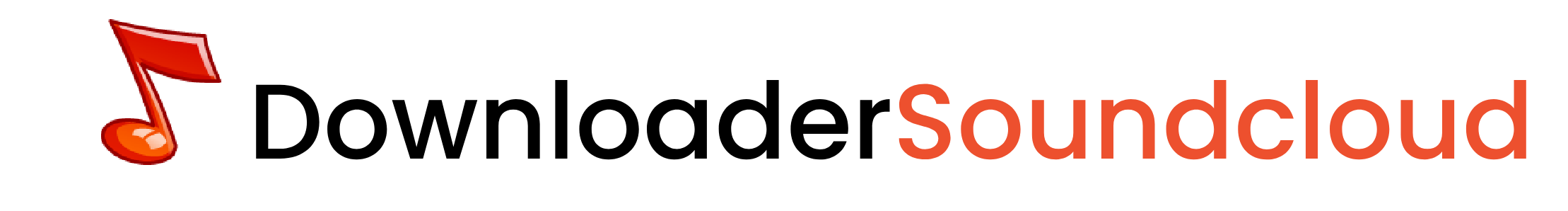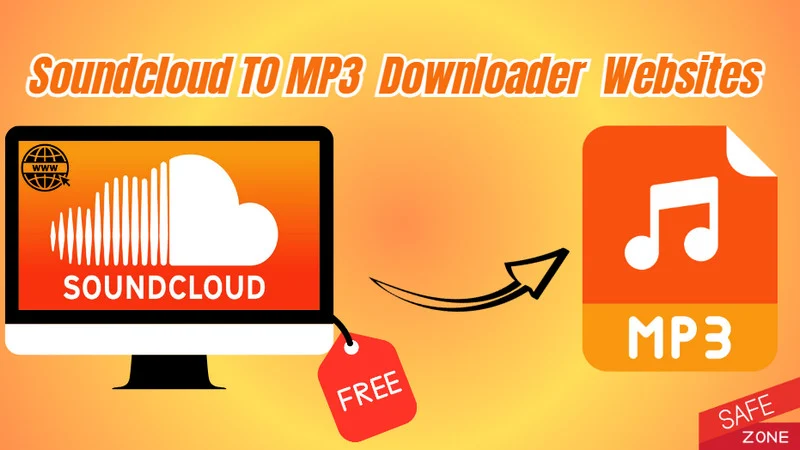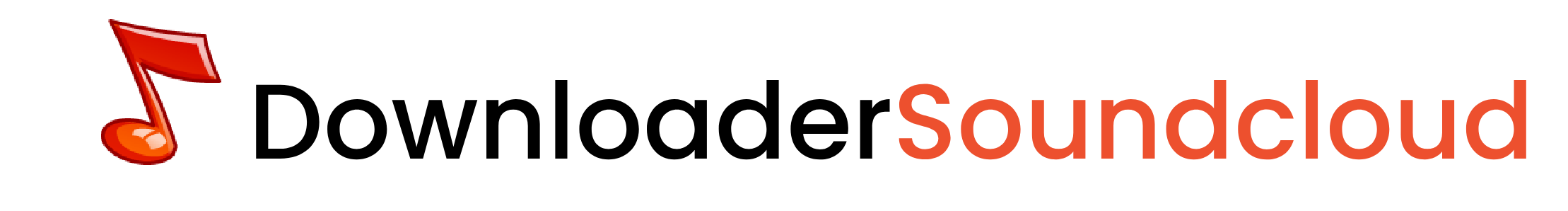How to Download Playlists Using a SoundCloud Downloader
Download SoundCloud playlists easily in MP3 or WAV formats. Learn how to use a SoundCloud downloader for high-quality offline listening.

SoundCloud is a leading platform for music streaming, providing access to millions of songs and playlists. However, it lacks a built-in option for downloading playlists. Fortunately, with a SoundCloud playlist downloader, you can download entire playlists for offline listening. In this guide, we’ll walk you through the process of downloading playlists and cover the benefits of doing so.
For those looking to download and convert SoundCloud tracks to WAV files, you might find this guide helpful: SoundCloud Downloader: Convert Tracks to WAV Files. This article explains how to easily download and convert music from SoundCloud into high-quality WAV format. It’s a useful resource for music lovers who want to save tracks for offline listening.
What is a SoundCloud Playlist Downloader ?
A SoundCloud playlist downloader is a tool that allows you to save playlists from SoundCloud in various formats such as MP3 or WAV. This tool makes it easy to download your favorite tracks without relying on the platform's limited features. Before downloading any music, ensure you follow SoundClouds official terms and conditions and are aware of the legal aspects by reviewing resources like the DMCA guidelines.
Why Download SoundCloud Playlists ?
Downloading playlists from SoundCloud offers several advantages, such as:
- Offline Listening: Once downloaded, you can enjoy your playlists without needing an internet connection.
- High-Quality Audio: With some downloaders, you can convert playlists into 320kbps MP3 or WAV formats, ensuring top-tier audio quality.
- Convenience: You can transfer the downloaded files to other devices and use them without limitations.
By using a downloader, you gain full control over your playlists, enabling seamless playback across all your devices.
How to Use a SoundCloud Playlist Downloader: Step-by-Step Guide
Here’s how you can easily download playlists using a SoundCloud downloader:
-
Copy the Playlist URL
Navigate to the SoundCloud playlist you want to download and copy its URL. -
Paste the URL into the SoundCloud Playlist Downloader
Open your preferred downloader and paste the playlist URL into the input field. Tools such as CloudMP3 and JDownloader make this process simple. -
Select the Format (MP3, WAV, etc.)
Choose the output format that best suits your needs. For instance, MP3 offers smaller file sizes, while WAV delivers lossless, high-quality audio. -
Download the Playlist
Click the download button, and the playlist will be saved to your device in the format of your choice.
Features of a Reliable SoundCloud Playlist Downloader
When selecting a playlist downloader, look for the following features:
- Batch Downloading: Download entire playlists in one go, saving time.
- High-Quality Audio: Ensure the tool supports high-quality 320kbps MP3 or WAV downloads.
- No Software Installation: Opt for web-based tools that don’t require installation.
- Cross-Device Compatibility: The downloader should work on both mobile and desktop devices.
Downloading SoundCloud Playlists in Various Formats
There are several formats available for downloading playlists, each with its pros and cons:
- MP3: Ideal for casual listening, with smaller file sizes that are compatible across devices.
- WAV: Perfect for audiophiles who prioritize lossless audio quality, though it results in larger file sizes.
- ZIP File: Some tools let you download playlists as a ZIP file, allowing you to extract the songs easily.
FAQ Section
Can I download a SoundCloud playlist for free?
Yes, there are several free tools like JDownloader that allow you to download playlists from SoundCloud.
Can I download playlists in 320kbps?
Yes, many downloaders, such as CloudMP3, support high-quality 320kbps MP3 downloads.
Can I download an entire SoundCloud playlist at once?
Yes, tools like 4K Download and SurFast Video Downloader allow you to download entire playlists in bulk.
Is it legal to download SoundCloud playlists?
Ensure that you are only downloading content that is legally available for free use by the artist. Always check the licensing and copyright rules to avoid infringement.
Legal Considerations
Before downloading any playlists, ensure you are not violating copyright laws. Downloading tracks without permission may lead to legal issues, so always follow SoundClouds terms of service and respect the rights of content creators.
Using a SoundCloud playlist downloader allows you to take your favorite tracks with you wherever you go. Whether you prefer MP3 for portability or WAV for high-quality audio, these tools give you the flexibility to enjoy your music offline, anytime and anywhere.